Contact Us

+1-610-666-1955

+1-610-666-1955

sales@esilentpartner.com




+1-610-666-1955

+1-610-666-1955

sales@esilentpartner.com



e·silentpartner seamlessly integrates robust financial and project accounting to track real-time profitability.
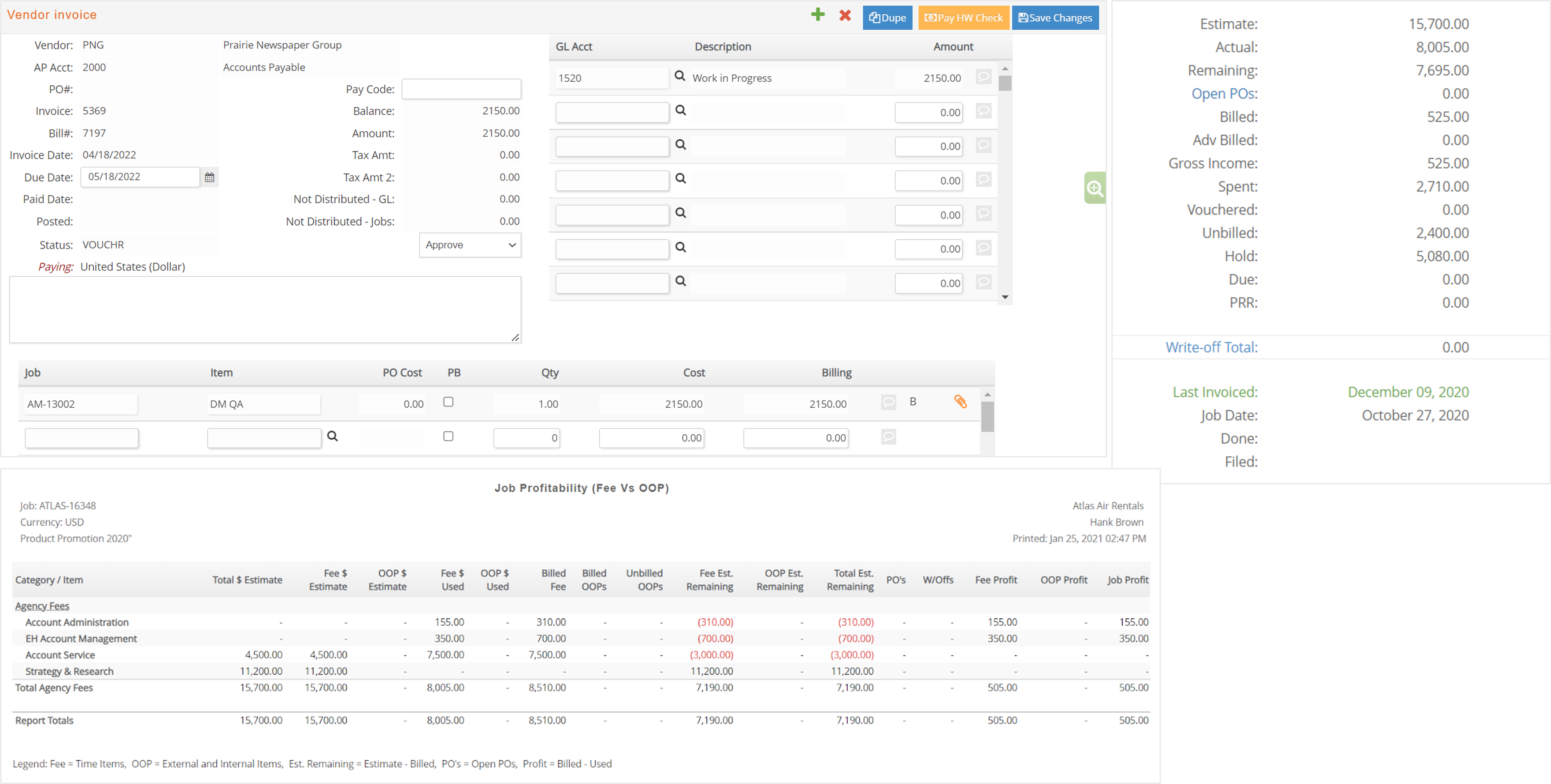
Built for the way professional services firms account and bill for time, expenses, and outside purchases, e·silentpartner's robust, SOX compliant, accounting and financial system integrates project control with the general ledger, so you can track profitability in real-time. e·silentpartner includes a full set of business finance tools, including general ledger, accounts payable, accounts receivable, purchasing, revenue recognition, overhead allocation, multi-company, multi-office, multi-currency support, and project and management financial reporting. And, since financial and project accounting is seamlessly integrated, costs can be shared automatically, while maintaining a comprehensive audit trails.
Maintain multiple companies, offices, and
departments, each with multi- currency capability.
No close the month procedure is required – simply
'lock or unlock' a month to prevent/allow posting to a fiscal period.
Enter duplicate and reverse journal entries. Add
notes to each line. Add client, division, office, etc. and those journal entries will flow into
the management income statements.
Automatically recognize, earned but unbilled,
revenue on charges before they are billed.
Enter last year's journal entry and it will update
the affected account's opening balance for the current year. Income Statement account entries
will update retained earnings.
Import original and revised operating budgets for
any fiscal year, journal entries, and payroll to determine the real hourly costs of your
employees.
Set up multiple AP accounts, with multi-currency
processing (if needed).
Provide security within AP based on segregation of
functional responsibilities.
Enter, edit, or void vendor invoices. Integration
with the information contained in the existing Purchase Order (PO). Ability to process multiple
invoices for a single PO.
Generate computer checks in 'batch' or one click
payment option from the vendor invoice window. Select checks to run by due date, vendor, and/or
AP account. Consolidate payments including paying multiple invoices with a single check or ACH
payment file.
Easily perform searches by vendor name, vendor
number, check number, check amount, check date, job number, and more.
Void checks with effective dates.
Perform bank account reconciliation.
Set up multiple AR accounts, with multi-currency
processing (if needed).
Set up media billing parameters, including media
type and timing.
Modify charges prior to production billing.
View aging information and drill into outstanding
receivables, invoices, and line item detail.
Apply payments to multiple invoices. Apply write
off to invoice and have the write off flow into the management income statements.
Combine production and media invoices from several
projects into one invoice.
Choose from over 10 different invoice formats,
including summarized, detail, compare to project estimates, and/or show what has been billed to
date.
Prorate invoices from several projects into
individual invoices crossing several projects using different pro-rate percentages.